![]() •Fonts • Keyboards • Computer • Download • Layout and examples
•Fonts • Keyboards • Computer • Download • Layout and examples
To use this font you will need to install Tagg's 2010 keyboard layout. Having done that you'll be able first to produce all these characters:
01234567890 -_+ !@#$%Ū*() QWERTYUIOP qwertyuiop {} [ ] ASDFGHJKL:"° asdfghijkl;' ° ZXCVBNM<>? zxcvbnm,./ and ÁáÂâÄäÃãÅåĀāĂ㥹 Ææª ĆćČčÐð ÉéÈèÊêËëĘę ĞğÍíÌìÎîĮįĬĭİıİıÏï
ĶķĹ壳Ŀŀ ŃńŇňÑñ ÓóÒòÔôÖöØøŎŏÕõº ŔŕŘřŚśŠšŞşß ŤťŢţ™ ÚúÙùÛûÜüŲųŮůŪū
ẂẃẀẁŴŵẄẅ ÝýỲỳŶŷŸÿ ŹźŽžŻż … • ‘ ’ “ ” « » ´ ` ^ ¨ ° ~ ¡ ¿ – — ¹ ² ³ ¼ ½ ¾
× ÷ = ≈ ≠ ± ¬ ∞ ‰ ¦ ¤ ¢ € £ ¥ § † ‡ ¶ © ® ♯ ♭ → ↑ ↓ ↘ ↗ †‡ × ÷
With that single keyboard layout you will then also be able, after installing the font taggdings, to type all the characters and symbols shown next in the right-hand column. You'll be able to produce basic rhythm notation (including time signatures), the phonetic symbols for UK English, proper accidentals (sharps, flats, naturals, double sharps, double flats), every thinkable lead-sheet chord symbol (including subscript for bass notes diverging from the root), symbols to save space when listing musical references in appendices, etc., etc..
This font combines almost everything in the three fonts XPTmusic1, XPTphonetics and XPTsymbols1 into one. The advantages are: |
taggdings.ttf (approx. overview only) |
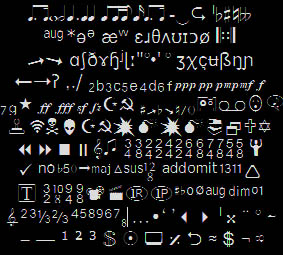 |