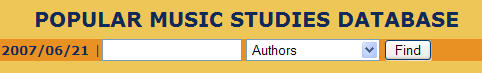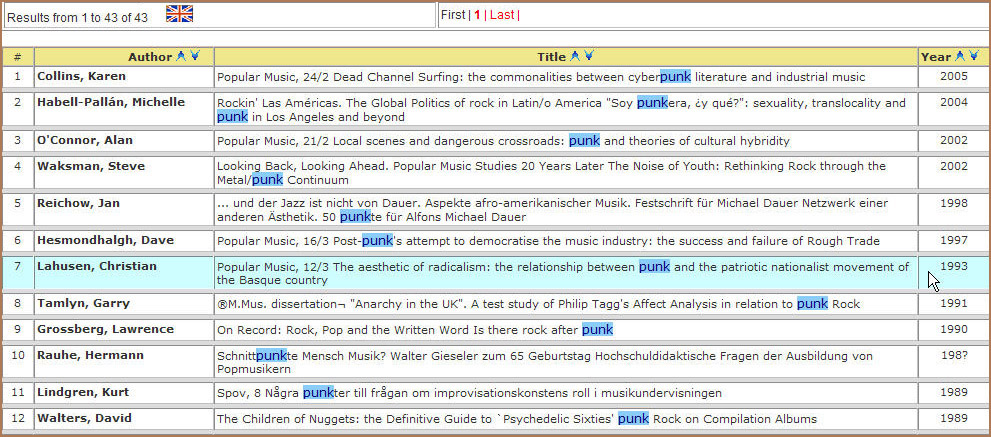|
POPULAR
MUSIC STUDIES DATABASE: BASIC INSTRUCTIONS
|
-
This document describes how to make simple use of the popular music studies online database,
run jointly by IASPM and the Fondazione Cini. -
The database does not tell you where you can find the texts to which it refers.
-
More user instructions are given on the actual database site.
-
— For literature searches using Google please consult Web Browsing and Google Searches
• Searching by Keyword • Viewing complete title details • Copying and pasting details into your own document
• Why you should contribute • Submitting new entries to the database
Accessing the database
- Either directly here —> http://iismc.cini.it/,
- or, from Philip Tagg's homepage (http://tagg.org, click Bibliography online under Courses).
- In both cases you will see a heading like this:
![]() 1. Searching by “Author” [Search
by Words in Title / Keywords]
1. Searching by “Author” [Search
by Words in Title / Keywords]
Let's say you want to
find details of Dave Laing's classic book on the subject.
You can't remember its title, just the fact that it's by Laing.
-
Enter Laing in the field to the left of "Authors" and press "Find".
- Scroll down the list
of texts by Laing until you find a title relevant to punk.
You should find One Chord Wonders. Power and Meaning in Punk Rock, published in 1985.

- Click once on the actual title shown to view all bibliographical details. You should see:
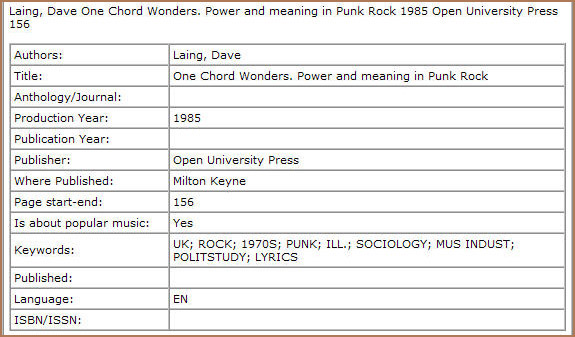
- To copy these details into you bibliography, follow these instructions (shown later).
- Close the popup window showing the details.
![]() 2. Searching
by “Words in the title”
[Search
by Author / Keywords]
2. Searching
by “Words in the title”
[Search
by Author / Keywords]
- Click arrow to right
of "Authors" and
select "Words in title"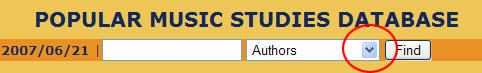
- Enter punk
in search field to the left of "Words in title"
and press "Find"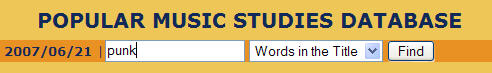
- You should see a list of titles like this:
-
If you want to know more about, say, title #3 (by O'Connor), click once on the actual title (starting "Popular Music, 21/2") and a popup window should show you something like this:

![]()
If you read the article
and want to draw on it or quote something from it, you'll need to reference
this text correctly in your work. To copy and paste
such information, proceed as follows:
- Select the basic bibliographical details shown at the top of the popup window (highlighted here in blue)

- Use your computer's Copy facility (e.g. Cntrl-C in Windows).
- Open your word processing
software (here Word) and use your computer's Paste facility
(e.g. Cntrl-V in Windows) to insert the text into your document.

- Edit the pasted text
so it conforms with norms of bibliographical presentation
(e.g. as set out in Tagg's Tips, section 11.2.2 - 11.2.3., pp. 78-81), like this:

- Close the bibliographical details popup window.
![]() 3. Searching
by “Keyword” [Search
by
Words in Title / Author]
3. Searching
by “Keyword” [Search
by
Words in Title / Author]
- Click arrow to right
of "Authors" or "Words in title" and
select "Keywords"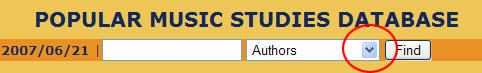
- Enter "punk"
in search field on the left of "Keywords" and press "Find".
You will see a list of titles flagged with the keyword PUNK, like this.

- If you want to know more about any of the titles displayed, click on the actual title, as explained here.
- If you want to copy and paste bibliographical details from the database, follow these instructions.
1. Is it already there?
Before submitting a new entry, try, using any of the Search methods explained above, to CHECK IF YOUR NEW ENTRY ALREADY EXISTS IN THE DATABASE.
• If the title is already there and if its details seem correct to you, fine! Nothing to do.

• If the title is already there and if its details seem wrong, skip 2 lines or click here.
• [MOST LIKELY] If your new entry isn't in the databse at all, skip 8 lines or click here.
Your new entry is in the database but the details are wrong or incomplete
If you have editing permission, go ahead and edit! If you don't have editing permission, please use the Message part of this form. In the form's Message section please enter the word CORRECTION, followed by the correct bibliographical details of the work in question. Please also fill in your name and email address; then press Send.
If you want to help by becoming a certified database contributor and/or editor, click here. Just use the form's Message section to state your willingness to help, adding a very brief description of your popular music studies specialities and of your language skills.
![]() 2.
If it's really a new entry (most likely)
2.
If it's really a new entry (most likely)
Adding a new item to the databaseitia
2.1. Appending: essential initial steps
1. Goto http://iismc.cini.it/. You should see something like this (next).
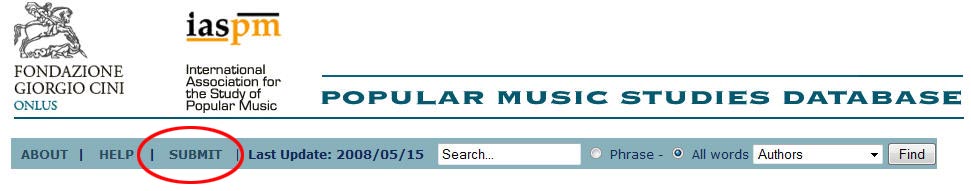
2. Click "SUBMIT". That should produce something like this (next).

3. Enter your name and email address.
4. Decide if the new entry is a SINGLE- or a MULTIPLE-work volume.
A SINGLE-ENTRY VOLUME is typically a book written usually by one or two authors.
Normally it does not contain chapters, articles, contributions, etc., each written by a different [set of] author[s].A MULTIPLE-ENTRY VOLUME is typically a single volume of a journal/periodical/review or a single collection of conference proceedings, or an anthology of essays, or one volume of an encyclopaedia, etc. It is in other words a single volume containing a number of articles/essays/contributions, each written by a different [set of] author[s].
5. Press "Continue with data entry".
2.1. Appending a SINGLE-ENTRY volume
![]() 2.2
Appending a single-work volume [>Multiple]
2.2
Appending a single-work volume [>Multiple]
Here is a typical single-entry volume append form:
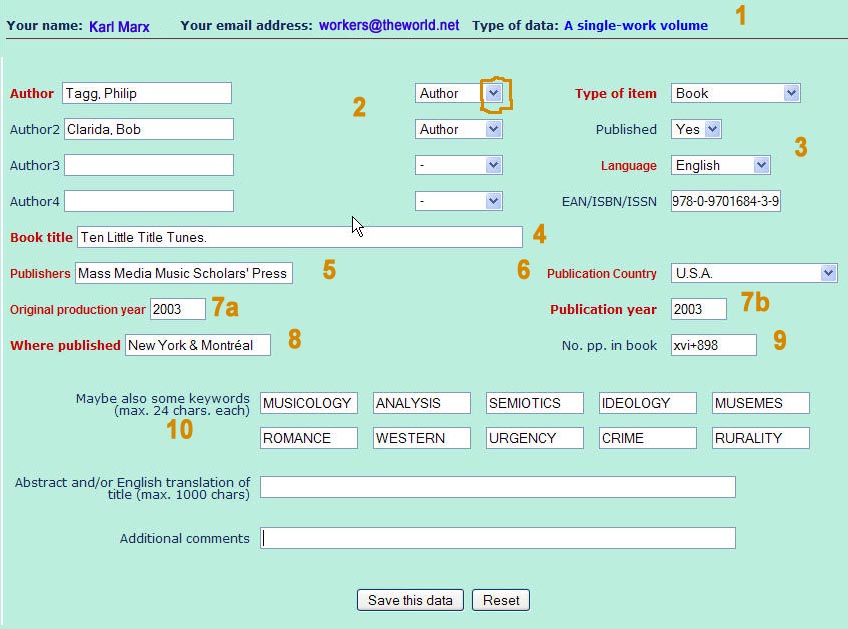
Please note the following points.
1. The top line confirms the name and email of the contributor (Karl Marx). Karl's also told he's dealing with a single-work volume. He thinks that all sounds good... Anyhow, at least the book's shorter than Das Kapital. "Still", thinks Karl, "xiv+898 pages is not short either."
2. Karl enters the author name[s]: family name first, comma, first name. Then he selects the function 'Author' rather than 'Editor' or 'Tranlsator' because Karl's research suggests that Philip Tagg and Bob Clarida were primarily responsible for writing the book even though "[e]diting was over half of the work", according to Tagg.
3. The volume
is a book (select) that is published (select) and written in English (select).
All easy.
Now what about that EAN/ISBN/ISSN stuff?
EAN (European Article Number) is a 13-digit unique commodity number for a particular article. EANs are the same as ISBNs (International Standard Book Numbers) except that EANs for books always start 978 (="This is a book"). They then continue with the same sequence of figures as ISBNs (0 and 1 for English, 2 for French..., 88 for Italian..., 91 for Swedish, etc.) except for the last digit which is 10 times out of 11 different. Fascinating, eh? If you don't want to know more, don't click here. ISSNs (International Standard Series Numbers) apply to periodicals, journals, etc. and only have 8 digits. EANs/ISBNs are useful for uniquely identifying books in searches, when ordering, etc.
4.Just enter the title of the book here.
5.Just enter the name of the publishers here.
6. Publication country. This info is for IASPM bibliography administration purposes only. Why? Because entry vetting work is shared between people with responsibility for different parts of the world.
7. 7a and 7b are more often than not the same year. However, if you're not entering details for the first edition of the book, year 7a is almost certainly going to be earlier than year 7b. Both years need filling in even if they're identical.
8. Just enter the name of the publishers.
9. Enter the total number of pages in the book. If, as in the example shown, there is a preface or forward with roman page numbers, enter those as roman numerals, followed by a plus, followed by the number of pages in the book proper (the latter in arabic numerals of course). Life is much simpler if there is no roman numeral pagination, of course.
10. It's user-friendly to put in a few keywords. That makes subjects easier for others to search. You don't need to put in translations of works in English, French or Spanish but they are useful (in one of those languages) for texts in other languages.
After all that work Karl pressed the 'Save this data' button and, lo!, the data was saved forthwith.
![]() 2.3 Appending a multiple-work volume
[>Single]
2.3 Appending a multiple-work volume
[>Single]
Next follows a typical multiple-work volume append form. Here the idea is to do as little work as possible. That's why you only once have to enter the bibliographical details that apply to the whole volume. After the first entry to the multiple-work volume you just concentrate only on what is different. The only variable elements when entering works belonging to a multiple-work volume are Author[s], Title of article, Start and End pages and Keywords (plus translation and/or abstract, if applicable). Although it might occasionally be necessary to change 'Original production year', everything else stays the same until you've entered the last work in the volume.
In what follows here, I'm entering data about articles in the Canadian universities music journal Intersections from 2008. .

When I finish entering the variable data for this particular article ('work'), I press 'Save this data'. That brings up the same data again so that all I need to do for the next entry in the volume is to change the author, title and page details.

I repeat the exercise until I've finished all the articles in the volume. Then I press "CLOSE THIS VOLUME" at the bottom right of the screen. Voilà.